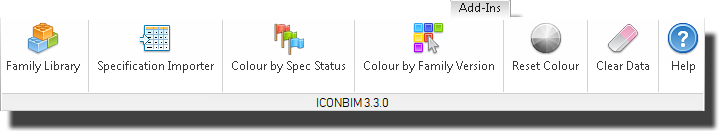
This routine colours Families in the current drawing according to the status of the specification item they relate to on the Specs & Standards website. 'Innovation' items change to Green, 'Current' to Yellow, 'Under Review' to Magenta and 'Archived' to Red. This can also be used to identify 'non-specification' items in the drawing as they will not change colour.
Important Note: If you have opened up an existing Project, it is quite possible that the specification or Families on the Specs & Standards website will have been changed since you last worked on the Project. To ensure you are getting the correct results, it is best to re-run the Specification Importer routine before running this routine. This will ensure that the information held in the Families is up to date so that this routine is able to deliver the correct results.
This routine searches all the Families and Family Types in the current project for an IconSystem URL matching the Specs & Standards website that the IconBIM Add-In is currently configured too work with. Where there are matches, the Add-In uses the value of the IconItemStatus Type Parameter to determine what colour to change the Family Instances to.
There are four Spec Status options:
- Innovation i.e. Families that relate to items that are in trial and are not yet approved specification. Matching Families will be coloured Green
- Current i.e. Families that relate to items that are currently approved specification. Matching Families will be coloured Yellow
- Under Review i.e. Families that relate to items that are currently under review. Matching Families will be coloured Magenta
- Archived i.e. Families that relate to items that are no longer current, that have been archived / superseded. Matching Families will be coloured Red
Note that whilst it would be unlikely that any Archived items would form part of a new build project, they could well be used in a refurbishment project as they are existing items of equipment, but do not form part of the latest specification. They are extremely likely to be present in historic Projects.
![]()